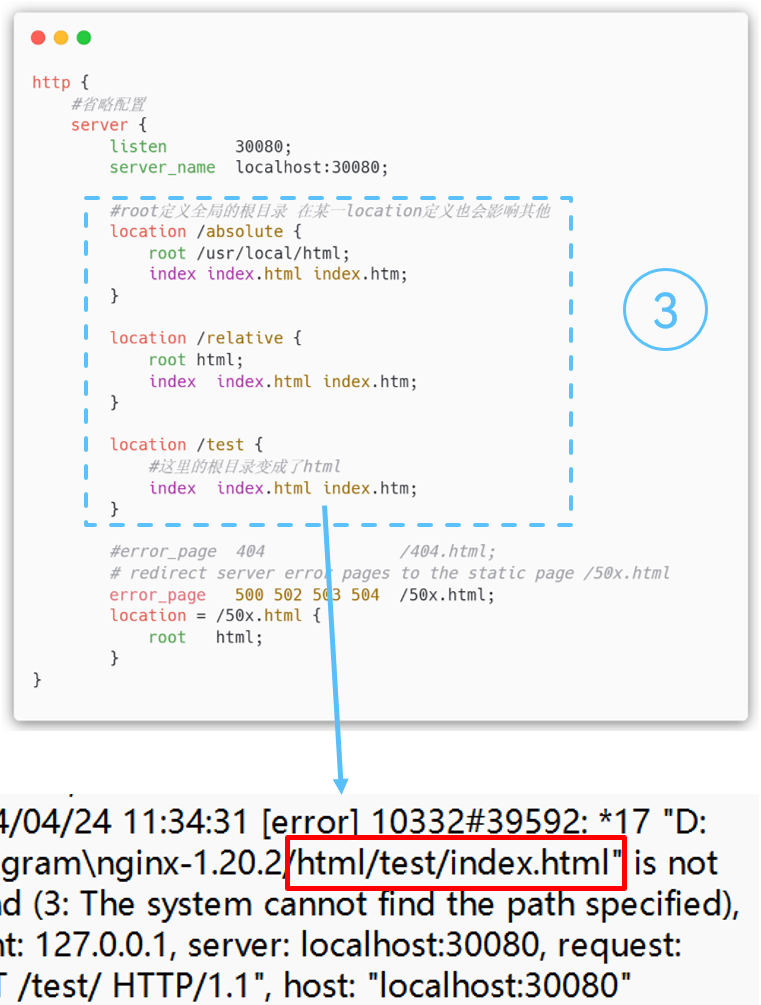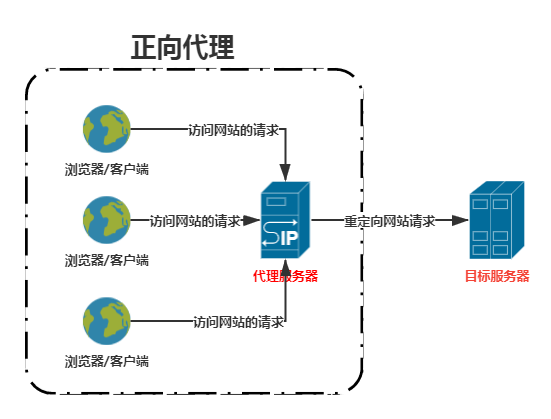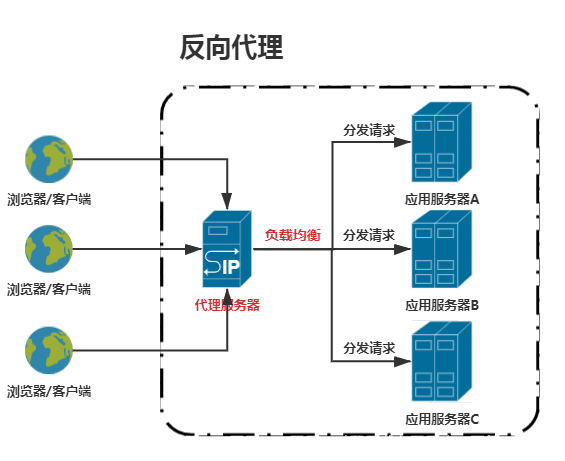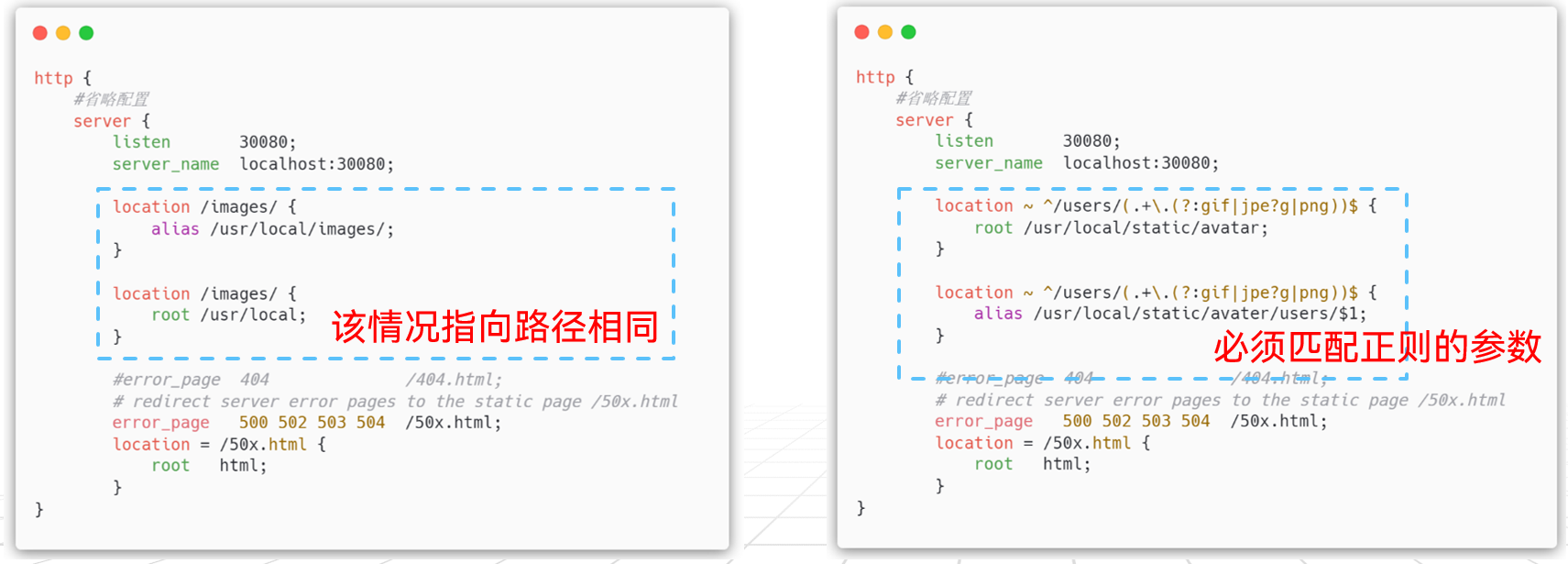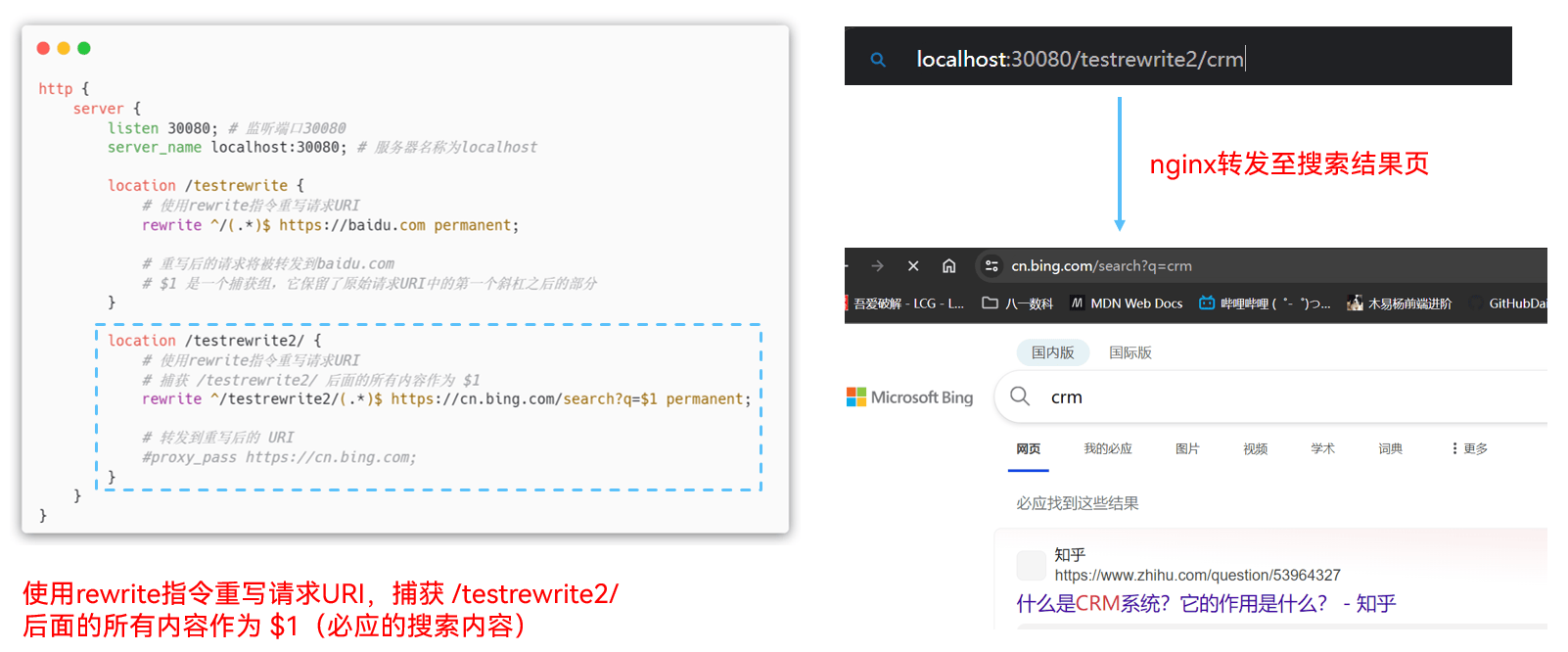🍭 前言
老大安排的,被迫营业,去给同事讲 Nginx。别急着走嘛🫠文章中的几个例子很简单的。
ℹ️ 基本介绍(可跳过,但强烈建议看看)
Nginx 是一个高性能的 HTTP 服务器和反向代理,它以其稳定性、丰富的功能集、简单的配置和低资源消耗而闻名。Nginx主要用来处理HTTP请求,提供负载均衡、静态内容服务、反向代理等功能。
正向代理:居家办公用过公司的内网VPN吧,你所有的请求在发送前,被代理成了内网的IP去获取内网的资源,如数据库、私有代码仓库等。

反向代理:业务中经常用到,所有前端的请求被发送到同一个端口(80),通过Nginx监听转发到相应的前端、后端上。比如 前端Vue项目启动在8080上,但它不会被直接访问,只会从80端口被转发到8080,用户浏览器显示的站点还是原站点,只是内容变成了8080的页面。
🚑 热备(backup):服务器界的“备胎”,一台服务器故障,另一台马上顶上。
🎭 轮询:请求按顺序分发到服务器,雨露均沾。
⚖️ 加权轮询(weight):根据配置的权重大小而分发给不同服务器不同数量的请求,可根据服务器配置调整对应权重,让强壮的服务器多干点活,降低其他服务器负载。
🔄 ip_hash:让相同IP的客户端总是访问同一个服务器,保持会话一致性。

🔑 参数配置
Nginx 的主配置文件通常位于以下位置📍:
- linux系统:
/etc/nginx/nginx.conf - Windows系统:随Nginx安装路径而变化,在安装目录下的
conf\nginx.conf 中,如果你安装在 D:/program/nginx-1.22,那么配置文件就在 D:/program/nginx-1.22/conf/nginx.conf
其配置结构如下:
1
2
3
4
5
6
7
8
9
| -——全局块
|
|——event块
|
-——http块
|
-——server块
|
-——location块
|
Nginx默认配置及说明如下:
1
2
3
4
5
6
7
8
9
10
11
12
13
14
15
16
17
18
19
20
21
22
23
24
25
26
27
28
29
30
31
32
33
34
35
36
37
38
39
40
41
42
43
44
45
46
47
48
49
50
51
52
53
54
55
56
57
58
59
60
61
62
63
64
65
66
67
68
69
70
71
72
73
74
75
76
77
78
79
80
81
82
83
84
85
86
87
88
89
90
91
92
93
94
95
96
97
98
99
100
101
102
103
104
105
106
107
108
109
110
111
112
113
114
115
116
|
worker_processes 1;
events {
worker_connections 1024;
}
http {
include mime.types;
default_type application/octet-stream;
sendfile on;
keepalive_timeout 65;
server {
listen 80;
server_name localhost;
location / {
root html;
index index.html index.htm;
}
error_page 500 502 503 504 /50x.html;
location = /50x.html {
root html;
}
}
}
|
1
2
3
4
5
6
7
8
9
10
11
12
13
14
15
16
17
18
19
20
21
22
23
24
25
26
27
28
29
30
31
32
33
34
35
36
37
38
39
|
error_log log/error.log debug;
events {
accept_mutex on;
multi_accept on;
worker_connections 1024;
}
http {
include mime.types;
default_type application/octet-stream;
log_format myFormat '$remote_addr–$remote_user [$time_local] $request $status $body_bytes_sent $http_referer $http_user_agent $http_x_forwarded_for';
access_log log/access.log myFormat;
sendfile on;
sendfile_max_chunk 100k;
keepalive_timeout 65;
upstream mysvr {
server 127.0.0.1:7878;
server 192.168.10.121:3333 backup;
}
error_page 404 https://www.baidu.com;
server {
keepalive_requests 120;
listen 4545;
server_name 127.0.0.1;
location ~*^.+$ {
proxy_pass http://mysvr;
deny 127.0.0.1;
allow 172.18.5.54;
}
}
}
|
🌰 案例教学
🔝 location 匹配优先级(不讲后缀匹配)
1、精准匹配 (优先级最高)
1
2
3
4
|
location = / {
rewrite ^/(.*)$ https://iam.test.com;
}
|
2、正则前缀匹配(匹配到后,停止搜索)
1
2
3
4
5
6
|
location ^~ /images/ {
proxy_set_header X-Real-IP $remote_addr;
proxy_set_header Host $proxy_host;
proxy_pass http://static_server/images;
}
|
3、不区分大小写、区分大小写的前缀匹配(~* 优先级高于 ~,但仍会向下搜索)
1
2
3
4
5
6
7
8
9
10
11
| location ~* /upload {
// 不区分大小写
}
location ~ /Upload {
// 区分大小写 且优先级低于 ~*
}
location ~* /upload/images {
// 优先级相同,取规则最准确的(最长的)
}
|
4、前缀匹配(最常用)
1
2
3
4
5
| location /api/weekly {
proxy_set_header X-Real-IP $remote_addr;
proxy_set_header Host $proxy_host;
proxy_pass http://backend_server/weekly;
}
|
5、通用匹配(任何未匹配到的请求都会走这条配置,由于与1的精准匹配重叠,所以不会生效)
1
2
3
4
5
6
7
8
| location / {
proxy_set_header X-Real-IP $remote_addr;
client_max_body_size 20M;
client_body_buffer_size 20M;
proxy_set_header Host test.com;
proxy_pass http://dev_ui;
}
|
优先级及匹配字符长度相同的情况下,按location块先后顺序决定优先级
➡️ root路径映射
root被用来统一查找文件时的根目录,路径映射规则简单直观。它可以在http、server、location中定义,可单独使用。路径映射的规则可以直接参照linux命令行。
- 作用:定义全局的根目录,可被子模块中的root配置覆盖。
- 位置:可以在http、server、location中定义,可单独使用。
- 映射规则:可以相对路径、可以是绝对路径。
1
2
3
4
5
6
7
8
9
10
11
12
13
14
15
16
17
18
19
20
|
location / {
root /usr/local/html/absolute;
index index.html index.htm;
}
location / {
root D:/usr/local/html/test;
index index.html index.htm;
}
location / {
root html/relative;
index index.html index.htm;
}
|

🔍 root 与 alias 的区别
路径
root的处理结果:root路径+location路径
alias的处理结果:使用alias路径替换location路径
alias是一个目录别名的定义,root则是最上层目录的定义
作用域
alias只能作用在location中;而root可以存在server、http和location中,且会影响其他块。
语法格式
alias后面必须要用 “/” 结束,不然会被认为是个文件,而找不到对应的目录;而root则对 “/” 可有可无。
alias不支持直接使用正则,但可以获取location匹配的参数,且必须使用。
在同一个 location 块中,不能同时使用 root 和 alias。

建议在server块中定义全局的根目录,在location块中根据需要配置alias。如果需要正则匹配实现alias的效果,就用到了rewrite。
↩️ rewrite重写
rewrite 指令是 Nginx 中的瑞士军刀,它可以用来重写请求URI,实现各种灵活的跳转和路由。
1
2
| rewrite <regex> <replacement> [flag];
关键字 正则 替代内容 flag标记(可为空)
|

1
2
3
4
5
6
7
8
9
10
11
12
13
14
| location /testrewrite {
rewrite ^/(.*)$ https://baidu.com permanent;
}
location /testrewrite2/ {
rewrite ^/testrewrite2/(.*)$ https://cn.bing.com/search?q=$1 permanent;
}
|
🔗 参考链接